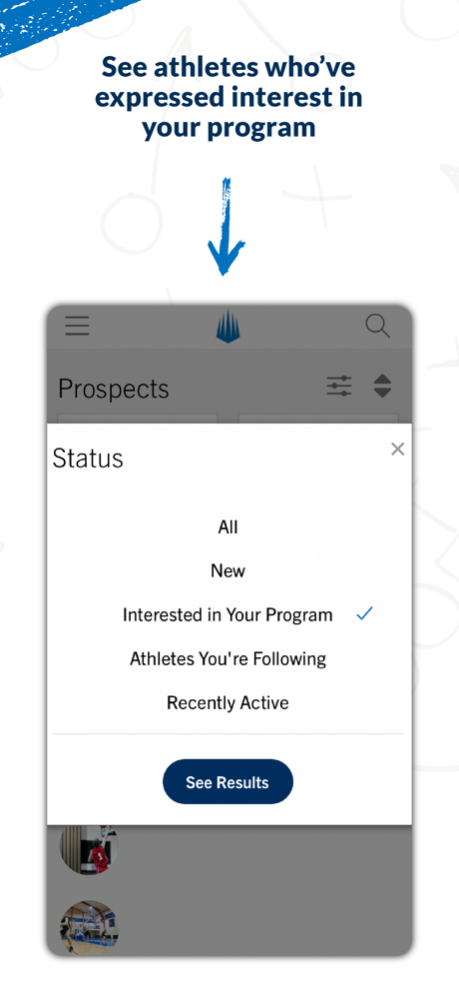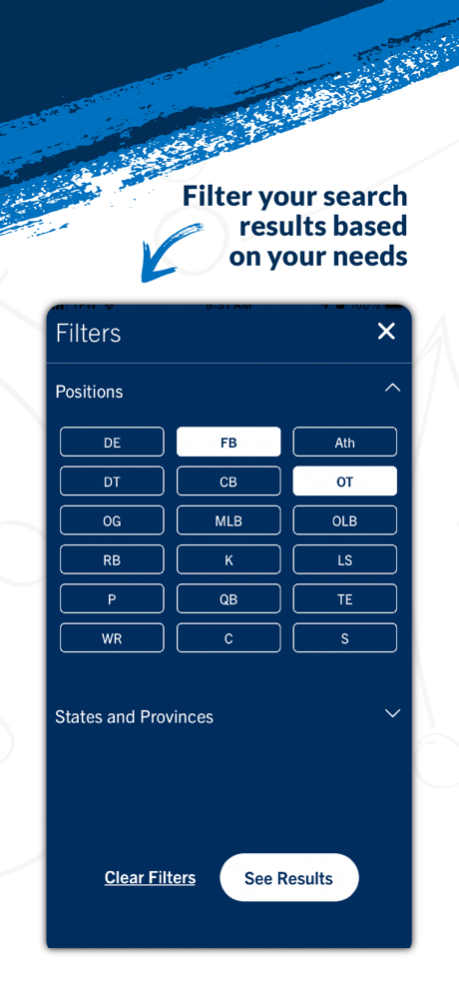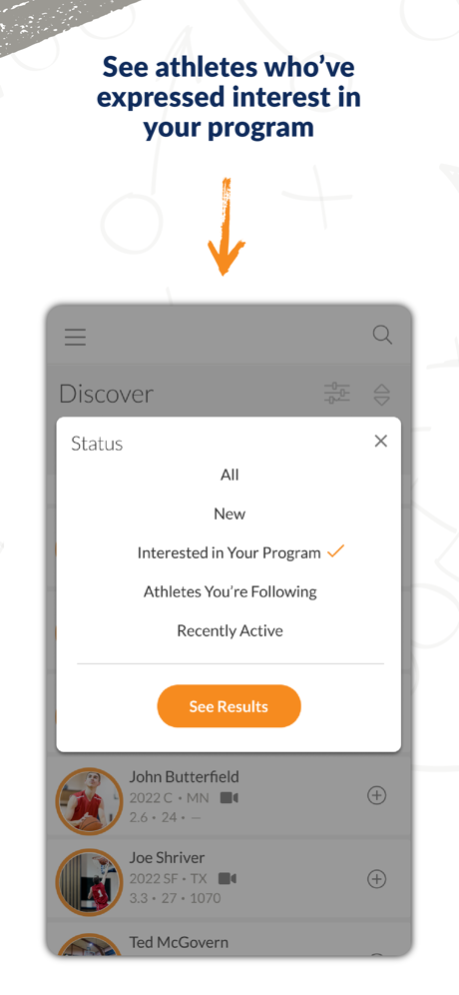NCSA Coach 1.3.0
Continue to app
Free Version
Publisher Description
Access the largest database of college recruits on your phone. NCSA Coach app makes it easy to search and discover prospects. No more waiting to get to your computer.
“With how easy and accessible it is, I was able to login and find a kid immediately. NCSA tells us everything and it’s been really great. Super easy and super user friendly...For me to have 2 clicks to get to the kids’ Twitter, ACT, GPA - that’s huge."
Division: D3 Baseball Coach - Southern Athletic Association
Features:
* Quickly search for prospects by name
* Easily contact recruits via email, social or call
* Filter to see athletes who’ve expressed interest in your program
* Search only prospects who are active in their recruiting
* Follow prospects you are interested in and hide those you aren’t
* View profiles and watch video directly from your phone
* Followed prospects sync to your computer
NCSA is the largest collegiate athletic recruiting network. We know finding recruits who are the right fit for your program is essential. Before you commit to contacting a prospect, you want to make sure they have the basics to qualify for your program. Coaches have been using NCSA for 20+ years to identify and evaluate prospects.
With the NCSA Coach app, you can now do all your searching and discovery of athletes from your phone! This means no more waiting to get back to your computer to do your research. See film, transcripts and other critical information immediately from your phone and follow up with a prospect directly from the app.
Nov 14, 2023
Version 1.3.0
Bug fixes and stability enhancements.
About NCSA Coach
NCSA Coach is a free app for iOS published in the Health & Nutrition list of apps, part of Home & Hobby.
The company that develops NCSA Coach is NCSA Athletic Recruiting. The latest version released by its developer is 1.3.0.
To install NCSA Coach on your iOS device, just click the green Continue To App button above to start the installation process. The app is listed on our website since 2023-11-14 and was downloaded 1 times. We have already checked if the download link is safe, however for your own protection we recommend that you scan the downloaded app with your antivirus. Your antivirus may detect the NCSA Coach as malware if the download link is broken.
How to install NCSA Coach on your iOS device:
- Click on the Continue To App button on our website. This will redirect you to the App Store.
- Once the NCSA Coach is shown in the iTunes listing of your iOS device, you can start its download and installation. Tap on the GET button to the right of the app to start downloading it.
- If you are not logged-in the iOS appstore app, you'll be prompted for your your Apple ID and/or password.
- After NCSA Coach is downloaded, you'll see an INSTALL button to the right. Tap on it to start the actual installation of the iOS app.
- Once installation is finished you can tap on the OPEN button to start it. Its icon will also be added to your device home screen.